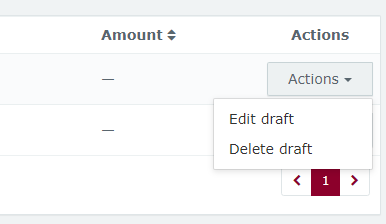While creating a new return you can save it as a draft at any point. These are visible only by you until you have submitted the return. You can view drafts you have submitted by selecting 'Drafts' from the left hand menu under 'Returns'
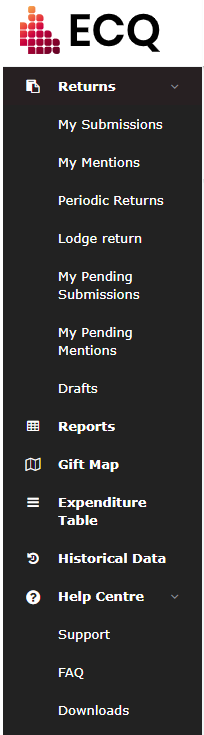
The table includes a summary of the information you submitted for each of your returns – status, date, type, donor, receiver, local/state government and amount.
Actions
Click the ‘Actions’ column on the far right of the summary table to see two options:
- Edit draft: Edit the details of the return you have started. You can save as a draft again, or submit the return.
- Delete draft: This immediately deletes the draft return. Once deleted, the return cannot be reinstated, so do not delete a draft unless you are certain you will not need it.