Once you have registered and logged in to EDS, the menu on the left-hand side of the screen provides a number of options for you to navigate around the EDS pages:
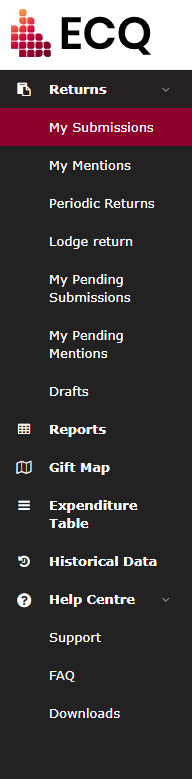
- Returns:
- My Submissions – provides a summary of any returns you have lodged (My Recipient Submissions)
- My Mentions - provides a summary of any returns you have been mentioned in (My Donor Submissions).
- Lodge Return – where you lodge all new returns.
- Pending – a filtered view of your submitted returns showing those pending in the system.
- Drafts – a filtered view showing returns you have saved as draft and not submitted. Partially completed returns will also be saved here in the event of system failure.
- Reports: Generate and export a variety of different reports listing specific returns, such as loans, foreign property and periodic returns by advertisers.
- Gift Map: All public data relating to gifts in a tabulated and map format.
- Expenditure Table: All public data relating to local government expenditure in a tabulated format.
- Help Centre:
- Support – provides links to these support pages.
- FAQs – Frequently Asked Questions.
- Downloads – templates for use by registered users to conduct bulk upload of disclosures.