To see returns you have lodged, click ‘My Submissions’ in the menu on the left-hand side, then select the relevant type of submission from the tabs above the search bar.
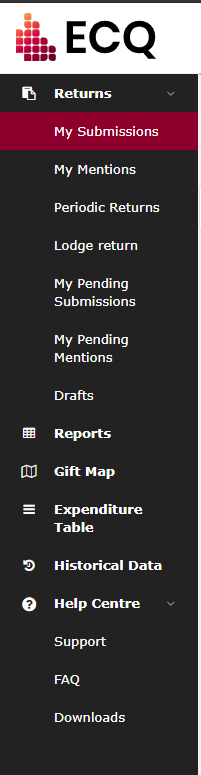
For more details on the Submissions Summary page, see: https://edshelpcentre.zendesk.com/hc/en-us/articles/115002897408-Returns-Summary.