You can view returns you have submitted on the Submissions page – click on ‘Returns’>’My Submissions’ in the menu.
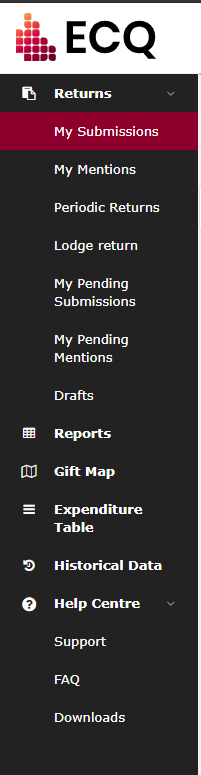
By default, all of your returns are listed in the relevant tabs – My Recipient Submissions, My Donor Submissions, My Loan Summissions and My Expenditure Sumbissions.
My Recipient Sumbissions
The search and filter options above this table are explained here. These may be used to narrow down which returns are shown.
The table includes a summary of the information submitted for each of the returns submitted mentioning you as the recipient. The status shows whether your gift returns have been reconciled with the other entity in your transaction.
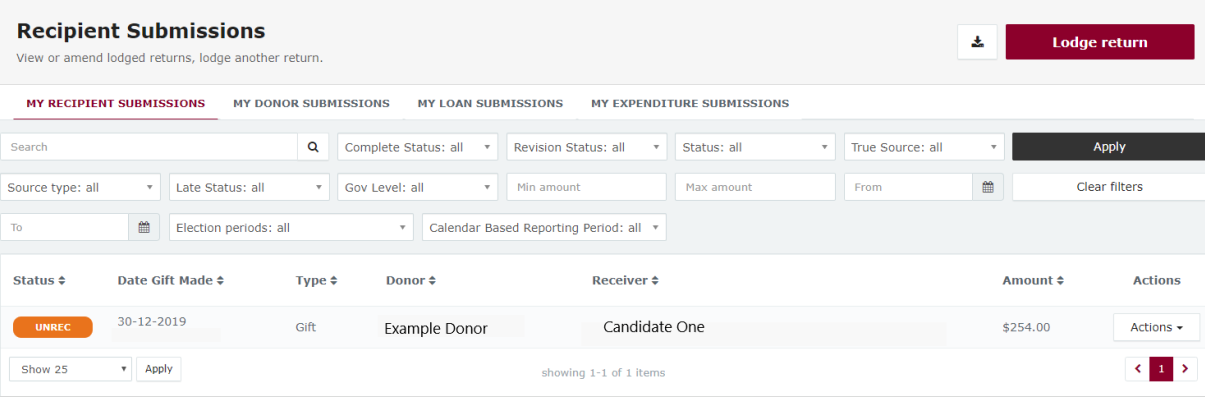
'UNREC' (unreconciled) indicates there is not yet a match between donor and recipient information, or one of the entities has not yet lodged a matching return.
'REC' (reconciled) indicates the donor and recipient have provided corresponding returns.
'NCR' (no corresponding return) indicates that only the entity that uploaded the return is required to lodge a return.
'PENDING' indicates that a return is awaiting ECQ to process either an amendment or deletion request. Returns in the pending state are not viewable in the public data.
Actions
Click the ‘Actions’ column on the far right of the Summary table to see three options:
- View: View a return you have submitted. Note that these returns may not be edited.
- Request to amend: Once a return is lodged it can only be amended by ECQ representatives. If you request an amendment, a pop-up will appear asking you to provide a reason why an amendment has to be performed, and a description of exactly what requires modification. Fill this in and click ‘Request to amend’. This will then be sent to ECQ representatives to review. While the request is being processed this return will show as 'Pending' status and will not be visible by the general public.
- Request to delete: Once a return is lodged it can only be deleted by ECQ representatives. A pop-up will appear asking you to provide a detailed reason why the deletion is required. Fill this in then click ‘Request to delete’. This will then be sent to ECQ representatives to review. While the request is being processed this return will show as ‘Pending’ status.
My Donor Submissions
This tab has the same format and table structure as the My Recipient Submissions, but instead shows details of returns submitted by others that list you as the Donor.
My Loan Submissions
This tab has the same format and table structure as the My Recipient Submissions, but instead shows details of loan returns submitted by you.
My Expenditure Submissions
This tab has the same format and table structure as the My Recipient Submissions, but instead shows details of expenditure returns submitted by you.