As well as being able to view all gift information in table format, you can also view it in a gift map.
The gift map on EDS allows you to visualise gift amounts according to the electorate in which donors live. I.e., by selective use of filters, you can determine the primary funding base of specific candidates, candidate groups or registered political parties.
Click ‘Gift Map’ in the top left of the homepage or ‘View public data’ to view the Gift Map.
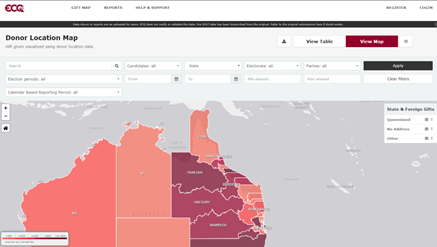
Reconciliation
Gift values are shown in three categories – reconciled, unreconciled and total.
- Reconciled gifts are those where the donor and recipient have provided matching returns (i.e. the same names, date and gift value has been reported in EDS by both entities).
- Unreconciled gifts are those where one entity has not yet lodged a matching return, or the donor and recipient information do not match (i.e. the two returns differ in date, gift value or spelling of name).
- Total shows the sum value of both reconciled and unreconciled gifts.
Navigating the Map
The map is designed to be easy to navigate; it works in a similar way to other web maps. Click and hold the mouse to pan around the map. Zoom in and out by clicking on the buttons in the top left or by using the scroll wheel on your mouse.
There are a number of search and filter options that can help you narrow down your search for information. The ‘Search & Filtering’ article provides details.
Pop-Ups
By default, when you open the map, gifts are shown for State electorates.
Hover your mouse over an electorate and click to see a pop-up box showing Reconciled (REC), Unreconciled (UNREC) and Total value of all gifts made by donors in that electorate.
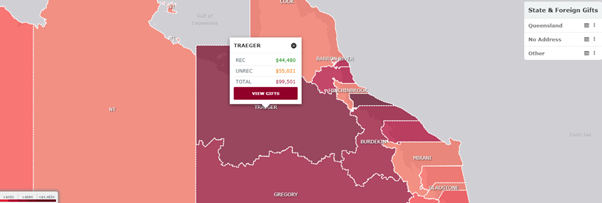
Hover over another electorate to see that pop-up or click the black cross in the top right-hand corner of the pop-up to close it.